使用:
- matlab 2015a
- Visual Studio Community 2015
要把matlab function給C#呼叫,最簡單的方是就是弄成dll檔了!
首先,我們寫個matlab function
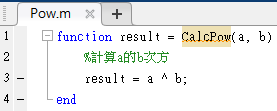
之後在Command Windows輸入deploytool

會出現Compiler視窗,由於我們是要做成library給外部呼叫,所以是選擇Library Compiler

接著如下圖所示操作

都完成後按下右上的Package即可產生DLL檔(可從右上的Setting設定輸出的資料夾)
正在生成檔案...

生成完畢如下,其中紅框處是DLL檔的位置

接著開啟Visual Studio,建立一個C#專案,並命名為Practice
對參考點選右鍵→加入參考

按下瀏覽,加入 for_redistribution_files_only 資料夾下的 MatlabDLL.dll
以及 MWArray.dll
該DLL的路徑位於 Matlab\R2015a\toolbox\dotnetbuilder\bin\win64\v2.0

接著開始撰寫C#程式碼
using MathWorks.MATLAB.NET.Arrays;
using MatlabDLL;
using System;
namespace Practice
{
class Program
{
static void Main(string[] args)
{
POW p = new POW();
MWArray mw = p.Pow((MWArray)2, (MWArray)10);//計算2的10次方
int res = int.Parse(mw.ToString());
Console.WriteLine(res);
Console.ReadKey();
}
}
}
執行結果如下



 留言列表
留言列表

